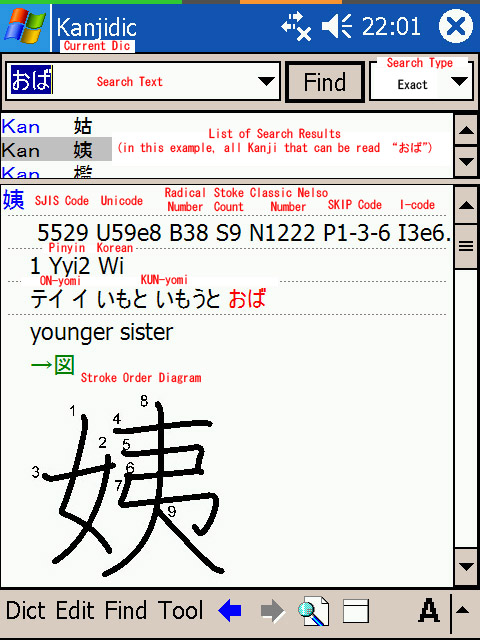Kanjidic is just what it sounds like--a kanji dictionary. It has all 6355 kanji in the JIS X 0208-1990 set, searchable by kanji, SKIP code, and reading (readings in words, not nanori readings--there are too many and it would largely duplicate data in Enamdict). As with Edict, I think the way my version is indexed makes it a bit more useful and elegant than other versions of Kanjidic I've seen. Recently, I've added stroke order diagrams for each kanji. Click each for a full-resolution VGA image--note that the Axim's VGA screen is actually much sharper than I can reproduce here (see below). Also note that I've made a small change to this newest version of Kanjidic--it's now indexed separately by kanji, reading, and SKIP code, so you get a bit more information in the list window and results are ordered more sensibly (it now works just like my previous version--the one without SODs). I'll be updating this page soon with new screenshots.
Use is pretty simple: enter the kanji, a reading of the kanji, or the SKIP code in the search window and hit the "Find" button; if you enter a reading, you'll get the most specific results by choosing "Exact" as the search type, though the normal "Begin" will also work. If you don't know SKIP codes, spend half an hour learning the system--it's an ingenious and marvelously easy way to look up kanji. For the finer points of use, consult the general instructions for all dictionaries.
Codes in the entries:
Kanjidic is one of the fruits and the intellectual property of the Electronic Dictionary Research and Development Group, under the fearless leadership of Prof. Jim Breen, at Monash University in Australia (copyright and license terms).
Note that I've sized the images above to appear about the same physical size as the Axim X50V's screen (depending on your monitor, of course); however the actual Axim screen squeezes a full 480x640 pixels into that space, so it's much sharper and easier to read (more pixels in the same size=higher resolution). You can click each image to see the actual 480x640 pixels you'd get on the screen of an Axim or other VGA PDA, although because the image will then be much larger than on the Axim screen it still won't look quite as sharp as the real thing. And of course you can change the text size to be larger or smaller, too, which will also affect legibility.
The previous version of kanjidic, with separate indeces for kanji, readings, and SKIP codes, is described here.
You can download this newest version of Kanjidic here.