When GPS is connected and you're moving, your position will be shown by the triangle in the center of the screen, and where you've just been will be shown by a trail of breadcrumbs (well, dots). This box
![]()
is for whether or not to save your trail of breadcrumbs as you go. If you don't check it, those dots will be lost forever as they fall off the map at the edge of the screen. If you do check it, then they'll be saved. The option just below that
![]()
with the pull down box, lets you choose how often a breadcrumb is saved (the default shown saves a breadcrumb every 1 second; the other options are every N seconds [i.e., 5 saves a breadcrumb every 5 seconds, not 5 times a second])--more often gives a smoother route when you're moving at automobile speeds, but less often saves space and is fine for a walking pace. When you finally disconnect from the GPS, a window will pop up asking you if you want to convert that trail of breadcrumbs into a route or path.
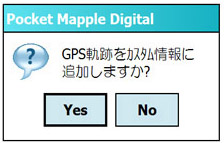
If you choose No, again the breadcrumbs simply disappear and are lost forever. If you choose Yes, then the trail of dots turns into a solid blue line. Remember that this line isn't actually saved until you tap Save or Save as from the Custom Menu.
This is great for keeping track of where you've been, especially when you might want to follow that same route again or when you want to send it to a friend (or when you're hiking and really want to be sure you can find your way back).
One note: It seems that the points are stored in some sort of inaccessible buffer as they accumulate, and when that buffer fills up, the GPS automatically disconnects and you'll get that "convert to route" box shown above. With the time interval set to 1 second, it seems to take about 40 minutes; if you set it to every 5 seconds, you should get 200 minutes (3 1/3 hours). It's annoying to look down and see that your GPS has disconnected and that you must reconnect. Therefore, if you don't need to save your route, don't check "save the trail of breadcrumbs," then the GPS will stay connected indefinitely.